| This article is a stub. You can help Mordhau Wiki by expanding it. |
This page will serve as an overview of the current control scheme and binds, and how to get started in the game.
240 System vs Binds
A discussion on what the 240 system is
An explanation of how to set up Full Binds / Hybrid Binds
Default Controls
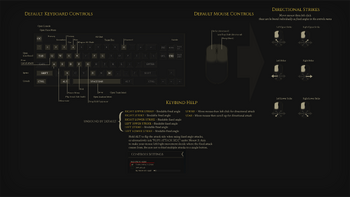
Visual map of Mordhau keyboard controls.
Click on the image for a clearer view.
Listed below are the Controls.
- The game is also provided with Full Controller Support.
- Controls are customizable using an Alternative setup and by creating Keybindings.
- Unbound by Default:
- Right upper Strike - Bindable fixed angle.
- Right Strike - Bindable fixed angle.
- Right Lower Strike - Bindable fixed angle.
- Left Upper Strike - Bindable fixed angle.
- Left Strike - Bindable fixed angle.
- Left Lower Strike - Bindable fixed angle.
- Unbound by Default:
